This is a texture mod of the default Flight Factor A320 cockpit textures to increase the brightness and correct some color discrepancies. I've also added a dirty version for those who want a bit more grime in the cockpit as a normal airliner might have. Both the blue and grey variants of the cockpit have been included.
All textures are from the original flight factor textures. only color, brightness, and contrast have been modified, and in the case of adding grime, an additional layer added. All work of the textures is original to Flight Factor.



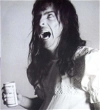







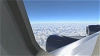









 |
| 
pipegatica
hello! Could you update it for xp11? thank you and very nice project
Sebastiene
is also compatible on x plane 11?
HornetAircraft 11 month(s) ago
Nope. compatible with X-Plane 12 A320 version 1.6.4 onwards
IceKub1548
How to install ?
HornetAircraft 11 month(s) ago
It is a simple copy and paste into the objects folder to install. you MUST have the latest version of the A320 for X-Plane 12. any version PRIOR to 1.6.4 will not have the same textures and won't work